Maybe you saw my post of Design Brief #1 made by Stitch and Yarn?
Well - she has another design Brief up - and so....Design Brief #2
I'll let you go read it, as I don't want to steal content - but its basically to design something you see in architecture, use black and white , and solid colors.
From My window by my computer, I see the grain silos and flaker mill. I thought I wonder if I could design something like that , that I would know what it is.
I have high hopes right? Only *I* need to know what it is haha!!
I have EQ7 and I am not fluent in it, but - I got to playing around and coloring things, and ..
this is what I came up with:
I put animal on there so you wouldn't think it was a spaceship, and I had to be careful as to how tall the silos were, and in what order.... think on that - you'll get it... it made my husband crack up and make a comment.
oh and!! Because I don't know how to erase lines in EQ I took the photo into photoshop and erased lines in the silos... almost all of them, I must have gotten a little tired by the time I came to the cow.
This one measures 51 x 63 - The Brief said Lap size... so that's pretty lap sized for my boys, their feet would still stick out!!! The blocks are 5 inches finished... and it will probably never be made - but was so fun to play around with shapes!!
#quiltfromabrief
Linking to:

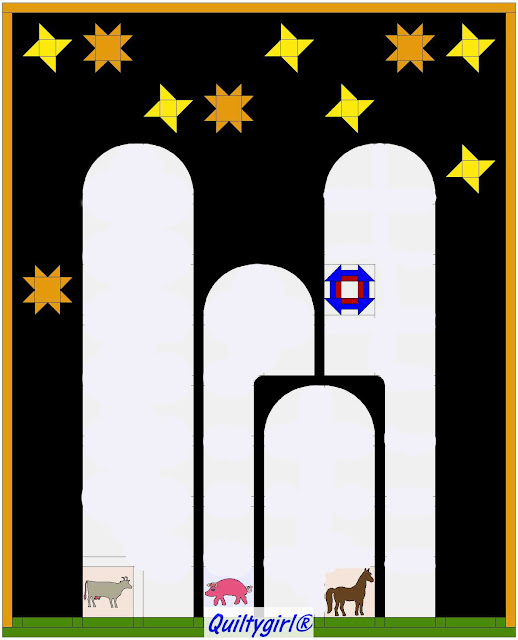
This is cute! You might be inspired to do it someday. I think it would be a great mini quilt!
ReplyDeleteI have EQ 8, upgraded from 7. It is a little easier to use but I think there is so much they should still work on. For example, yesterday, I couldn't figure out how to design a row by row quilt with strips in between the rows and blocks in the rows.
It's a fun design. It would make a fun toddler quilt for a little one that's really into farm animals. I have EQ8 and can generally make it do what I want, sometimes you have to trick it a bit. And I'm not above photographing a completed set of blocks and then uploading the picture into EQ to play with border options. It's not perfect, but it beats building all the blocks individually.
ReplyDeleteOh my, I can only imagine how important position and sizing were for the silos. Ha!
ReplyDeleteI have the info from Brief 1 and will now go get Brief 2 -- I have been busy sewing/cutting/planning so I haven't done #1 yet but I will!
ReplyDeleteYou did a great job with the silo inspiration! I have EQ8 and use this technique to get rid of the lines, for a clean picture.
ReplyDeleteIn the tools section on the worktable, look for a 9-square grid with a diagonal line through it, and half of it faded out. Click that, and it shows your quilt or block without the lines.
Then, under File, click Export Marquee Selection. A little plus-sign cursor shows up which you can drag across the image to capture it. Drag, let go of the button, and save as a file.
Hope that helps advance your EQ skills!
Love the inspiration and your mock up of it. Hope to see you make it one day!
ReplyDeleteThis post made me smile Alycia! I could never be a designer. I really dislike most of the tasks needed to do something like this. Lucky you knew to watch the size on the silos. Hahaha.
ReplyDeleteWell, Alycia. Guys sense of humor is so predictable. Insert eye roll here. To me, they look like hotdogs/sausages, where the animal within shows what kind of meat they contain :-D I am so sorry for the horse.
ReplyDeleteThe ratio of quilts that we design to the quilts that get made is about 250:1. You are in good company. Have a great weekend!
Very fun to play around with new designs....even if it is weird! lol
ReplyDelete